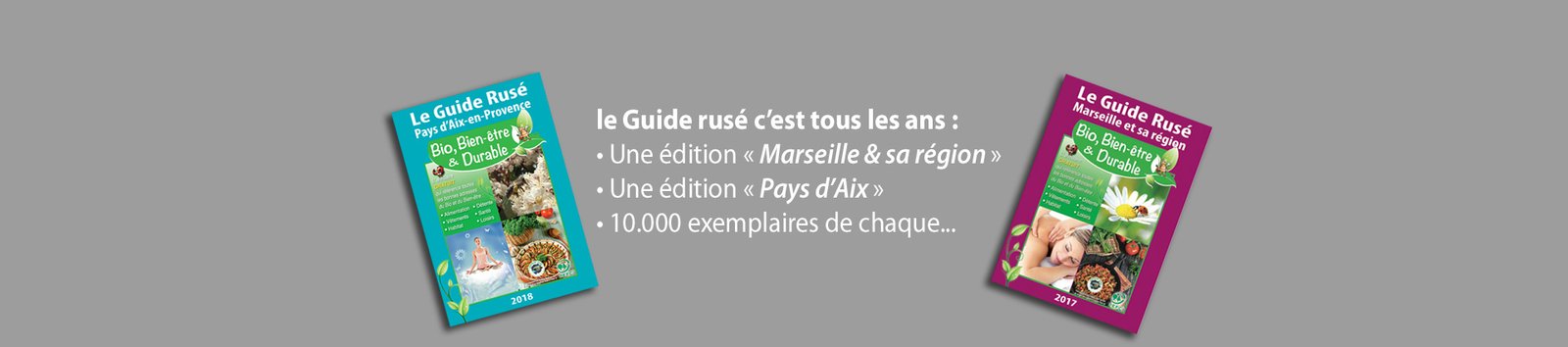La création d'un site web avec Joomla est simple, le déploiement de ce site exemple vous y aidera.
Les quelques principes de base présentés ci-dessous vous guideront dans la compréhension de ce logiciel.
STYLE HEADING 3 : LOREM IPSUM DOLOR SIT AMET
Un système de gestion de contenu (SGC ou CMS de l'anglais Content Management System) est un logiciel qui vous permet de créer et gérer des pages Web facilement, séparant la création des contenus de la gestion technique nécessaire à une diffusion sur le web.
Le contenu rédactionnel est stocké et restitué par une base de données, l'aspect (police, taille, couleur, emplacement, etc.) est géré par un template (habillage du site). Le logiciel Joomla permet d'unir ces deux structures de manière conviviale et de les rendre accessibles au plus grand nombre d'utilisateurs.
Un site Joomla est structuré en deux parties distinctes : la partie visible du site appelée «Frontal» de Frontend en anglais et, la partie d'administration pure appelée «Administration» de Administrator.
STYLE HEADING 4 : LOREM IPSUM DOLOR SIT AMET
Vous pouvez accéder à l'administration en cliquant sur le sur le lien «Administration» présent dans le module de menu «Menu membre» visible après vous être connecté sur le site ou, en ajoutant /administrator dans l'URL après le nom de domaine (exemple : www.mon-domaine.com/administrator).
Utilisez le nom d'utilisateur et le mot de passe créés lors de l'installation de Joomla.
STYLE HEADING 5 : LOREM IPSUM DOLOR SIT AMET
Si votre profil possède les droits suffisants, vous pouvez créer des articles et les éditer depuis l'interface frontale du site.
Connectez-vous par le module «Connexion» en utilisant le nom d'utilisateur et le mot de passe créés lors de l'installation de Joomla.
Lorsque vous êtes connecté, un nouveau menu nommé «Menu Membres» apparaît. Cliquez sur le lien «Créer un article» pour afficher l'éditeur de texte et d'insertion de médias.
- Pour enregistrer l'article, vous devez spécifier à quelle catégorie il appartient ainsi que son statut de publication.
 .
. - Vous pouvez travailler sur des articles non publiés ou de publication programmée dans le temps et,
- dans le cadre d'un travail collaboratif, ne les rendre visibles qu'à un groupe d'utilisateurs donnés avant de les rendre publics.
- Une pleine utilisation de Joomla requiert certaines connaissances approfondies que vous pourrez
- acquérir dans la documentation officielle de Joomla ou sur le site d'aide francophone et dans le forum officiel ou le forum francophone.
Télécharger les pièces jointes :
- Pièce jointe 1 (177 Téléchargements)
- Pièce jointe 2 (177 Téléchargements)

Super User
Suspendisse semper diam eget molestie convallis. Aliquam mollis, erat eu pulvinar faucibus, nisl massa lacinia ante, a bibendum nunc sapien sed dui. Suspendisse semper diam eget molestie convallis. Aliquam mollis, erat eu pulvinar faucibus, nisl massa lacinia ante, a bibendum nunc sapien sed dui.
Site internet : www.agence-digitale.comDernier de Super User
10846 Commentaires
-
Lien vers le commentaire
mardi, 23 décembre 2025 17:30 Posté par RandomNamelound

creativeworldview.click – Platform guiding exploration of innovative ideas and global problem-solving approaches.
-
Lien vers le commentaire
mardi, 23 décembre 2025 17:02 Posté par RandomNamelound

Exploration roadmap platform – Reveals unseen opportunities and motivates practical steps forward
-
Lien vers le commentaire
mardi, 23 décembre 2025 17:02 Posté par RandomNamelound

Path discovery platform – Reveals overlooked directions and motivates proactive exploration
-
Lien vers le commentaire
mardi, 23 décembre 2025 16:15 Posté par flakon_ylsl

Для покупки флаконы купить оптом можно обратиться напрямую к производителю или крупному поставщику, что позволит экономить на покупке и обеспечить качественный продукт для различных применений.
Флакон опт является идеальным решением для тех, кто ценит качество и экономию. Кроме того, покупка флакона оптом позволяет сэкономить средства и получить лучшее качество. Также Флакон опт имеет множество преимуществ, включая экономию средств и получение лучшего качества. Кроме того, покупка флакона в опте дает возможность приобрести лучший продукт по низкой цене. Также флакон опт предлагает покупателям лучшее качество и удобство.
флакон опт дает возможность приобрести лучший продукт по доступной цене. Кроме того, покупка флакона в опте дает возможность приобрести лучший продукт по низкой цене. Также Флакон опт имеет множество преимуществ, включая экономию средств и получение лучшего качества. Кроме того, покупка флакона оптом позволяет сэкономить средства и получить лучшее качество. Также флакон опт предлагает покупателям лучшее качество и удобство.
флакон опт необходимо выбирать исходя из качества и цены. Кроме того, покупка флакона в опте требует анализа качества и цены. Также флакон опт необходимо выбирать исходя из опыта и отзывов других покупателей. Кроме того, покупка флакона в опте требует анализа качества и цены. Также флакон опт является важным фактором при принятии решения о покупке.
Флакон опт является оптимальным выбором для покупателей, которые ищут ценный и удобный продукт. Кроме того, покупка флакона в опте является выгодным решением для всех. Также флакон опт предлагает покупателям выгодные условия и лучшее качество. Кроме того, покупка флакона оптом позволяет сэкономить средства и получить лучшее качество. Также флакон опт предлагает покупателям лучшее качество и удобство. -
Lien vers le commentaire
mardi, 23 décembre 2025 14:25 Posté par RandomNamelound

growth planning roadmap – Provides strategies for structured, ongoing development.
-
Lien vers le commentaire
mardi, 23 décembre 2025 14:25 Posté par RandomNamelound

efficient progress guide – Inspires consistent movement forward with clear organization.
-
Lien vers le commentaire
mardi, 23 décembre 2025 12:07 Posté par RandomNamelound

TrabasOnline – Clear organization, browsing content is smooth and informative.
-
Lien vers le commentaire
mardi, 23 décembre 2025 12:07 Posté par RandomNamelound

TrabasArena – Engaging articles, navigation is effortless and the site is user-friendly.
-
Lien vers le commentaire
mardi, 23 décembre 2025 11:15 Posté par vyvoz_edOt

Чтобы освободить территорию после ремонта, вам поможет вывоз строительного мусора г москва.
строительстве -
Lien vers le commentaire
mardi, 23 décembre 2025 10:26 Posté par RandomNamelound

Expansion insight hub – Encourages spotting growth areas and leveraging opportunities effectively
Laissez un commentaire
Assurez-vous d'indiquer les informations obligatoires (*).
Le code HTML n'est pas autorisé.